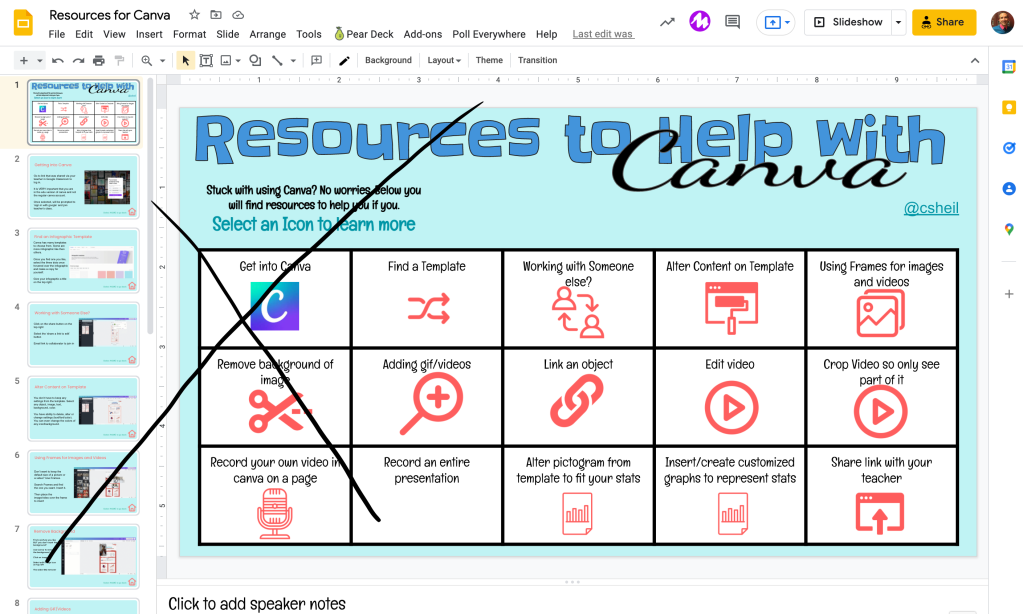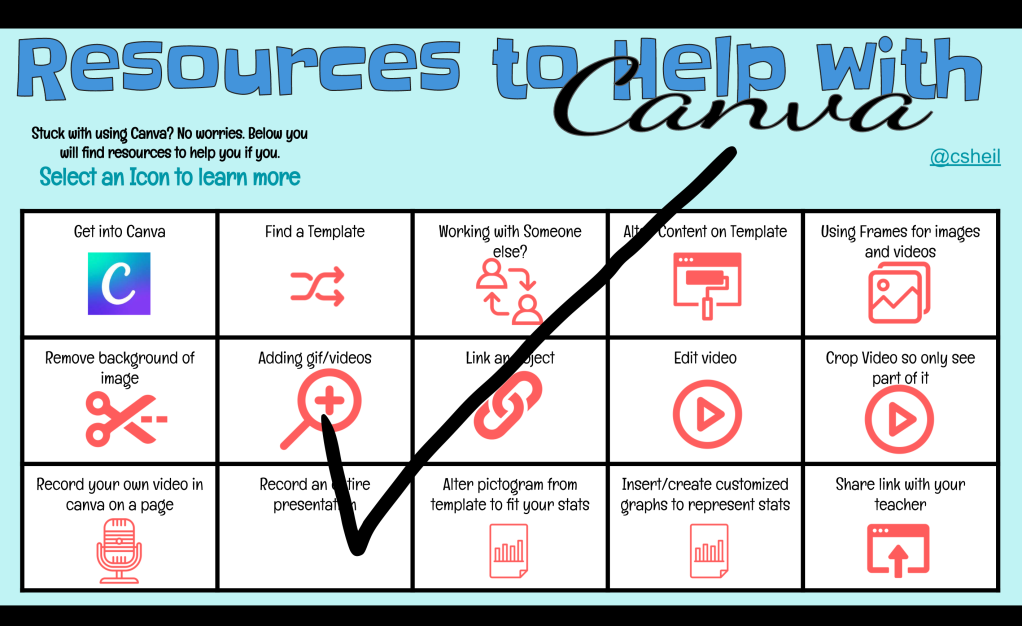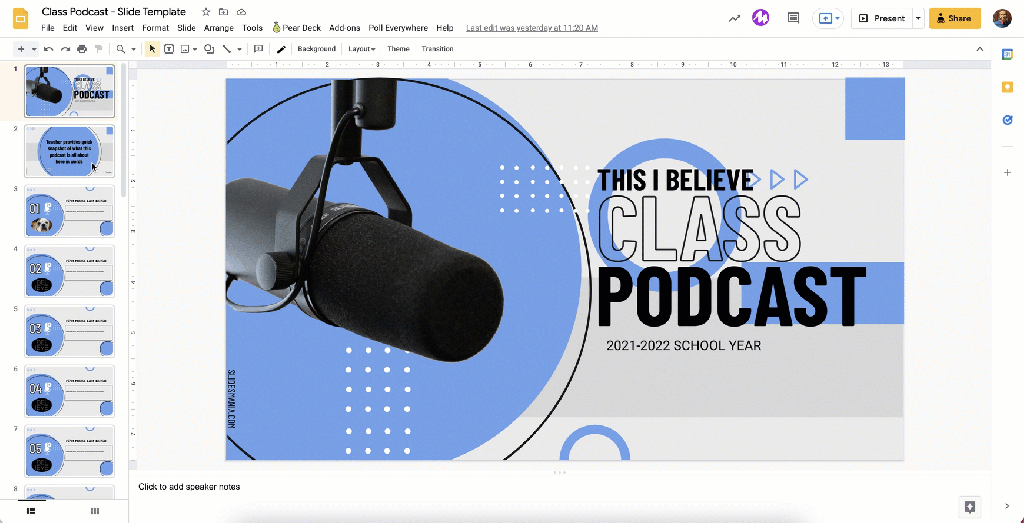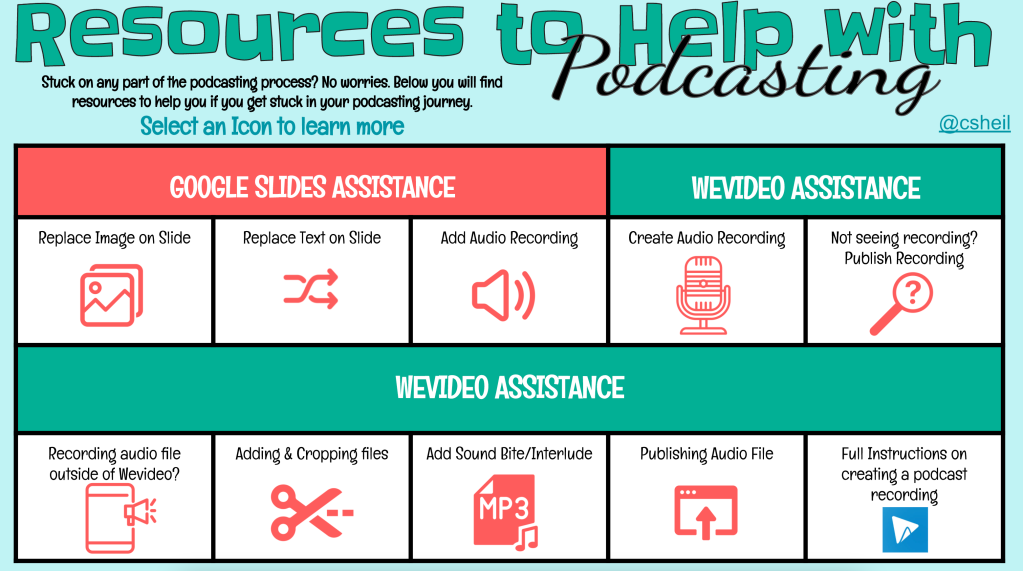In the next couple of weeks, I will be visiting a couple of humanities classes to help students take their written work and convert it into spoken language. Teachers are asking students to create a podcast episode to what will turn out to be a full class podcast. The 9th grade humanities teachers, Mrs. Devito, Mrs. McDermott, & Mrs. Kenney, want to be able to hear their students share their thoughts and tone. Another history teacher, Mrs. Gaudreau, wants to have her students interview a grandparent, or a friend of the family, to get their perspective of what life was like in a particular era. I am excited for the fact that for many of the students, this will be a new skill/task. They aren’t ‘just’ submitting another google doc or another slide presentation. They are learning how to share their knowledge or ideas in a different fashion.
THE TOOLS
In both of these scenarios, students will be using WeVideo to create their audio track (our school has the paid version of WeVideo). Students will have the ability to record right in WeVideo or upload a recording from their mobile devices into WeVideo. Once audio clips are stitched together, students will share their final recording on their own slide, in the class google slide. The gif below gives you an idea what it will eventually look like. Big shout out to Slides Mania for providing great templates to pull from. It truly is much appreciated. Click HERE to view in a different window.
Why WeVideo?
- We needed a tool where students didn’t have to record all in one shot.
- We wanted the ability for students to add sound bite/interludes.
- We needed a tool that would allow for a range podcast length.
- We also pay for the service.
Why Google Slides?
- We wanted a space where students can provide a link for others to access.
- We wanted a space for students to provide a photo and short description of the episode.
- We wanted a space that easily allows for collaboration.
THE SUPPORT
In other to help support students, this resource has been created for students to help them throughout their podcast journey. Students are able to select the square they have questions on. The hope here is that students can quickly navigate to get the answers they need. There is a section on how to alter their own slides as well as how to use WeVideo to their advantage. (I like the look of the slide – got some inspiration from Amanda Sandoval).
I look forward to seeing how the class podcasts turn out. If you have any questions on how you can use this with your own students, you know where to find me.
And that is my Spiel…