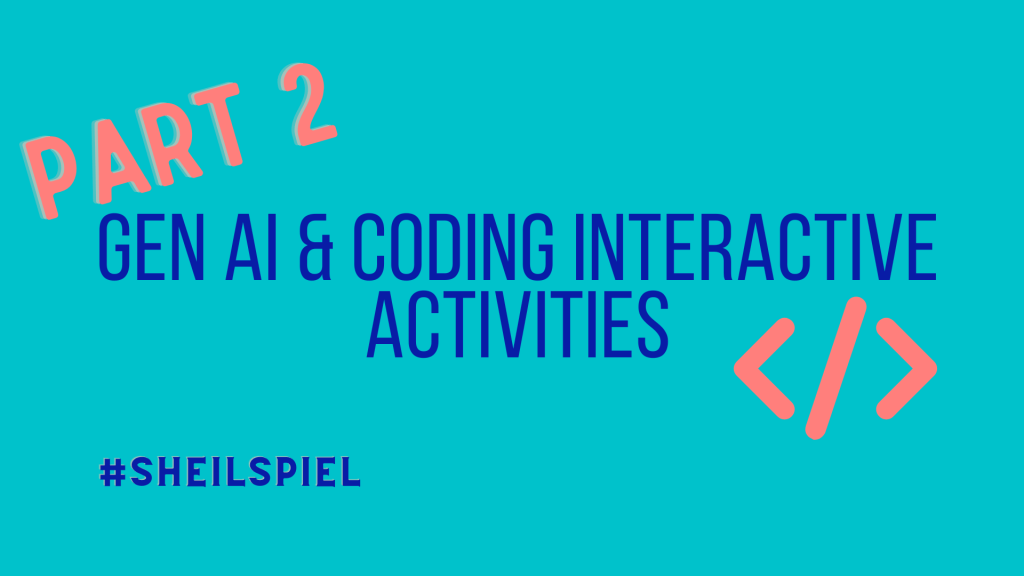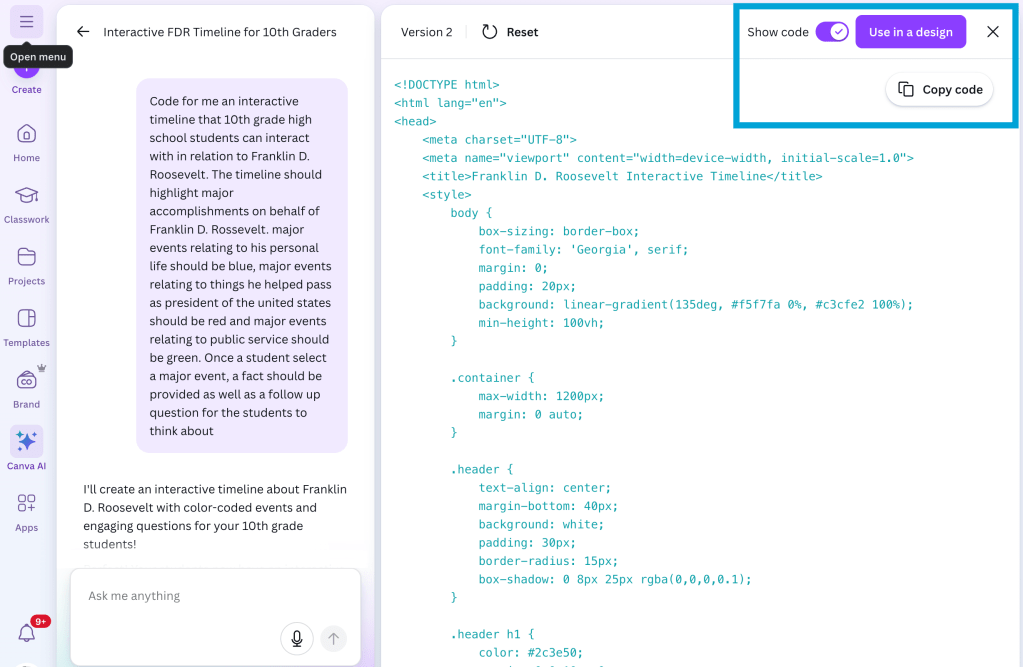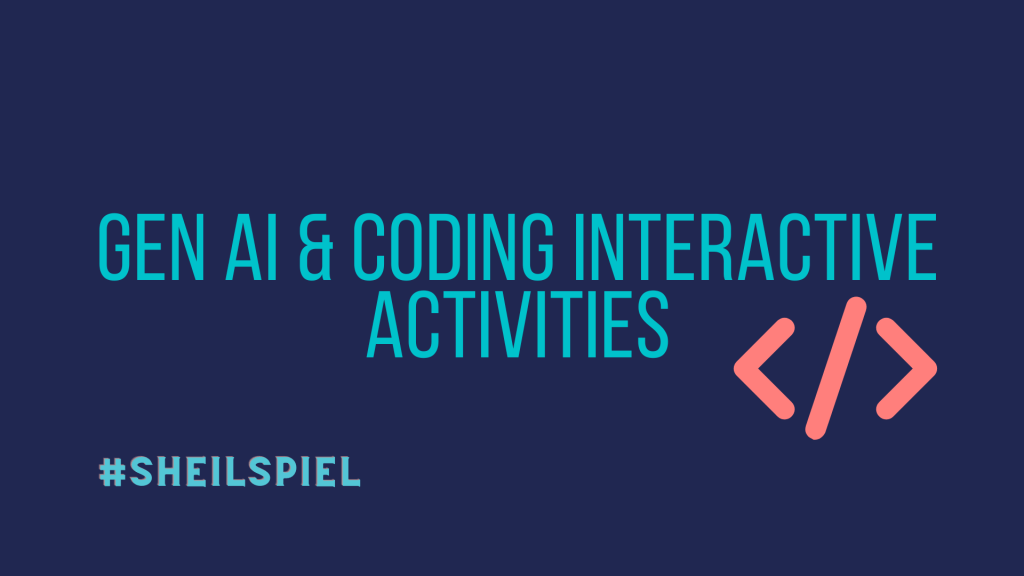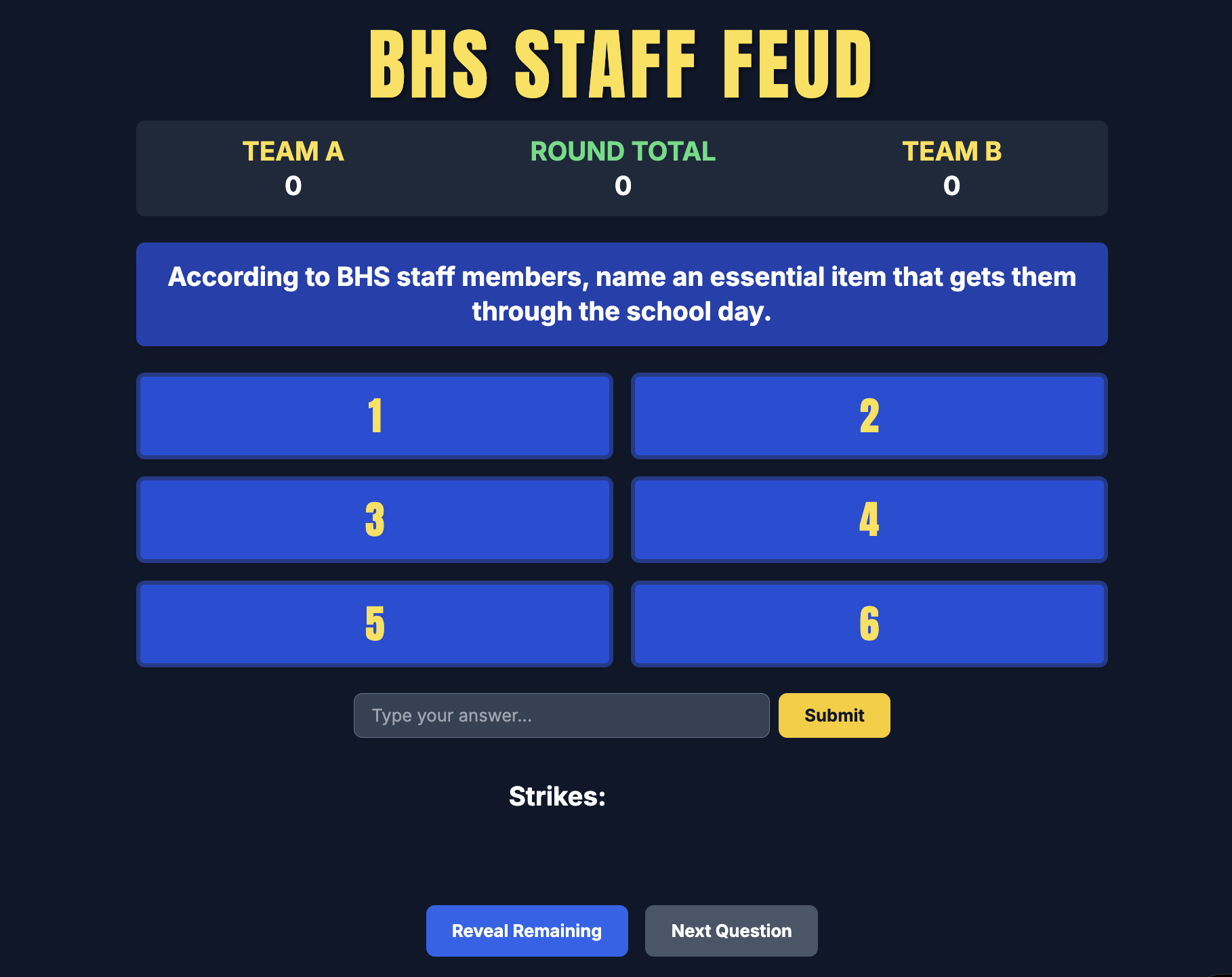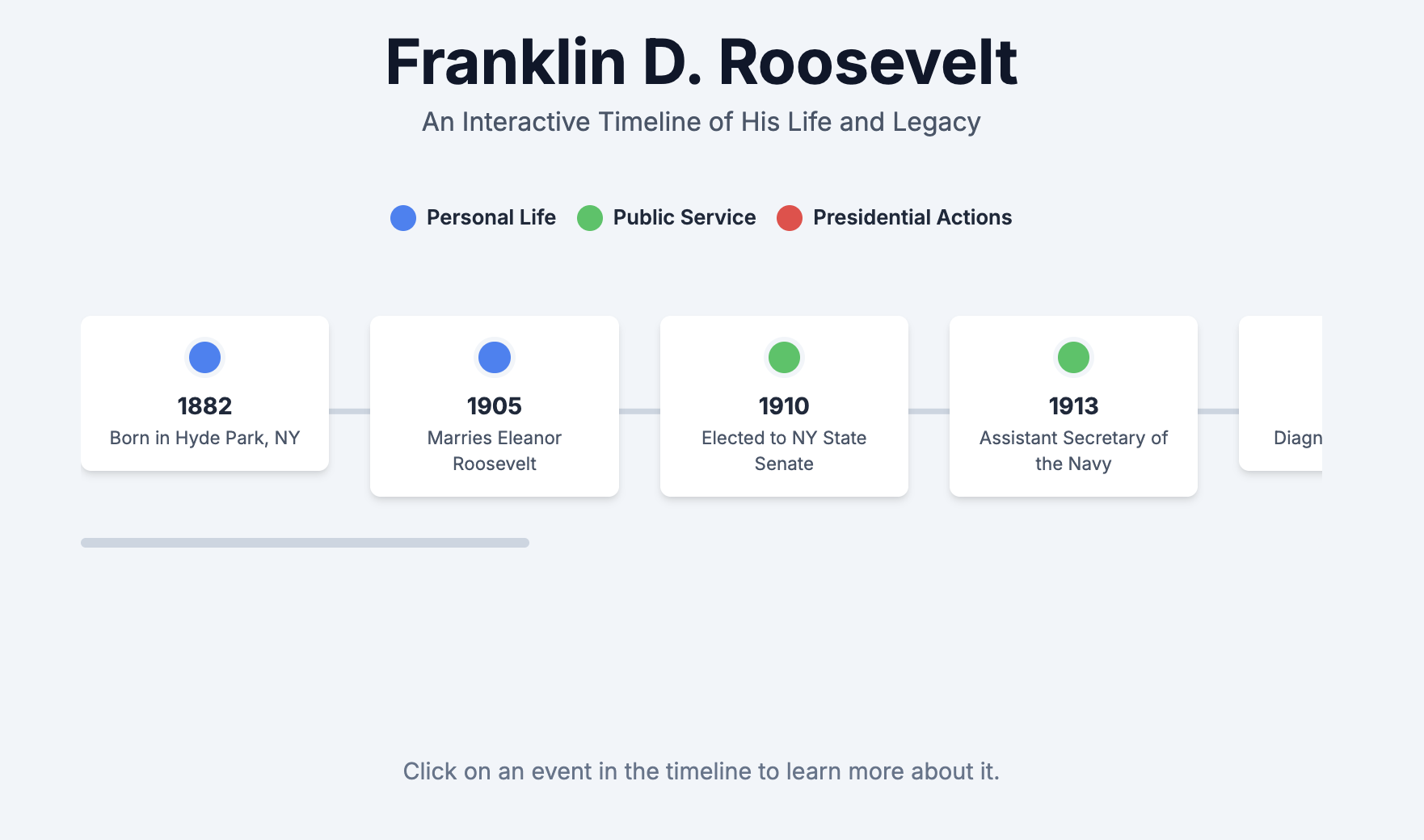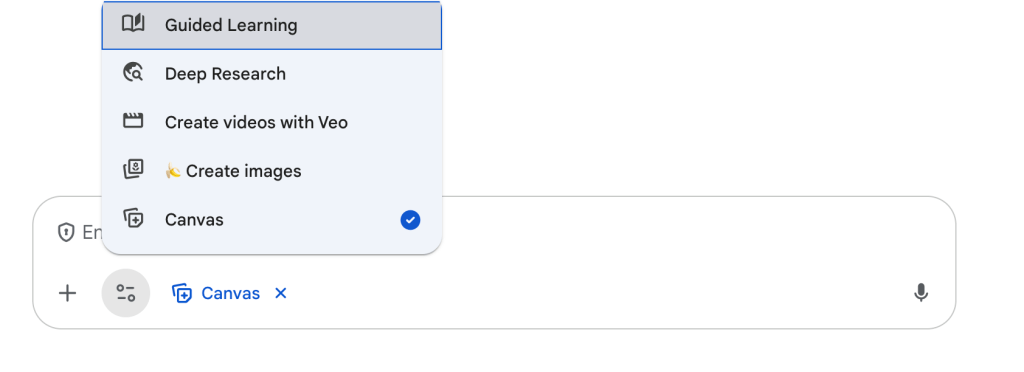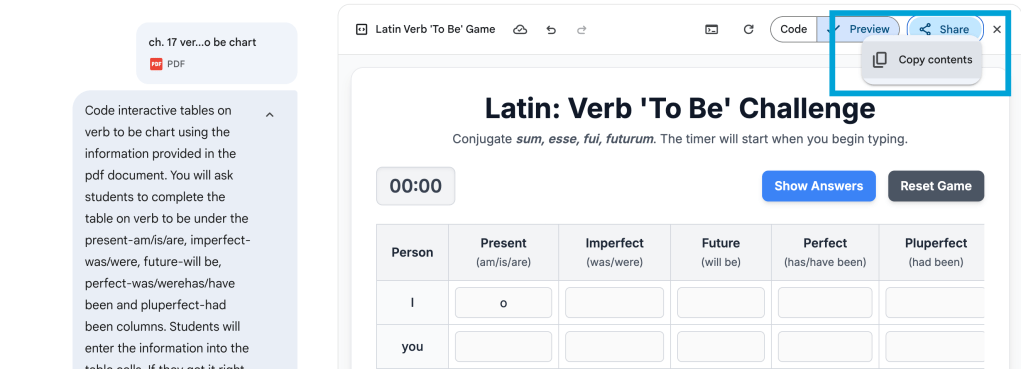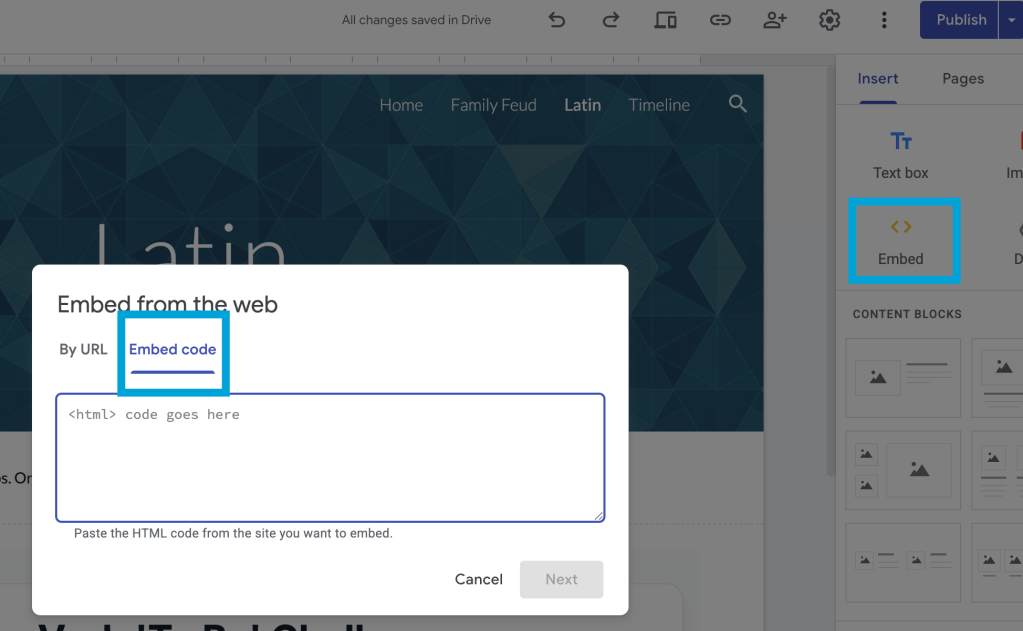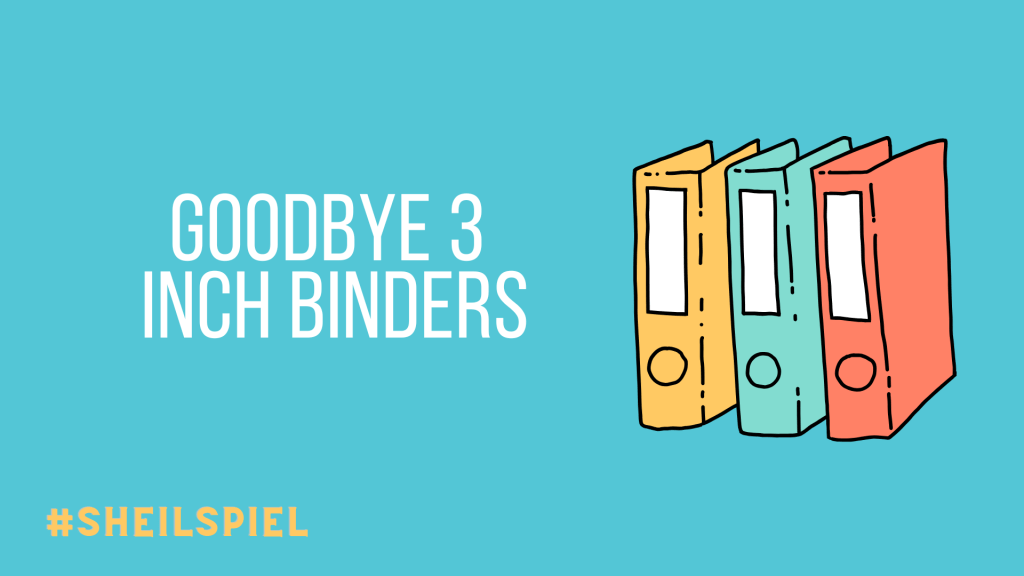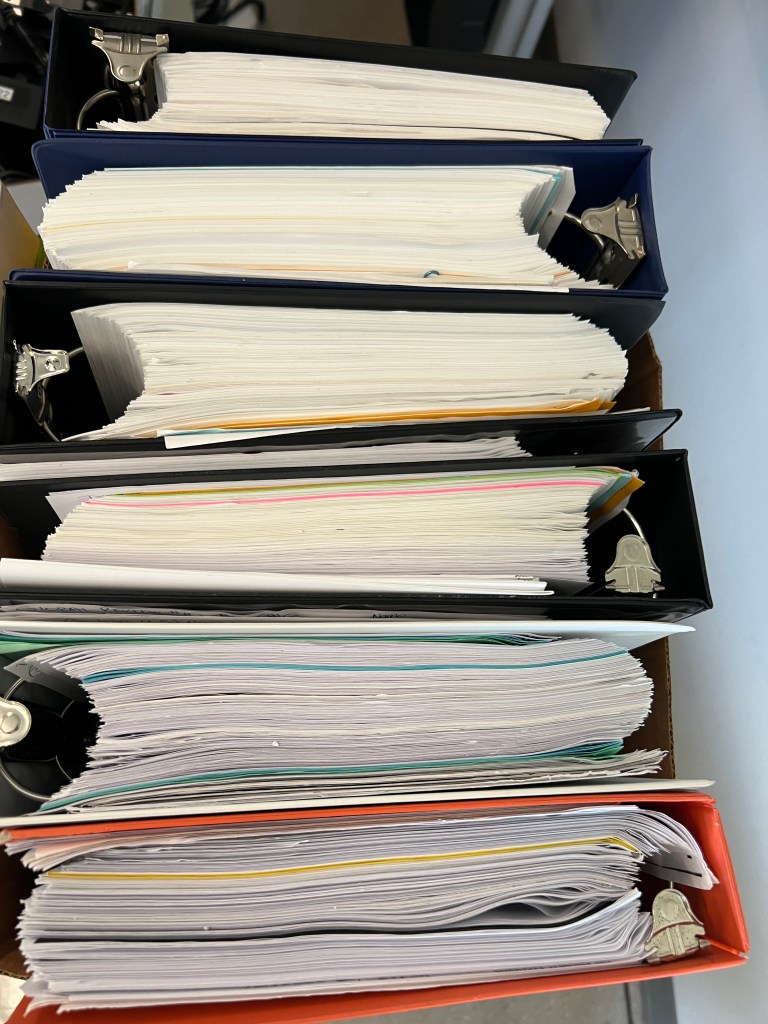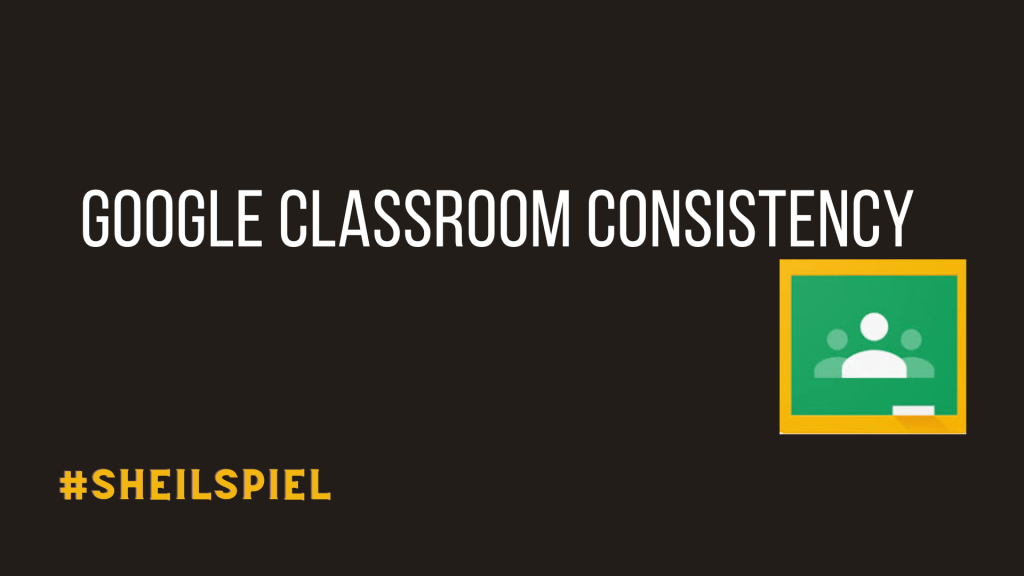
Our district, grades 3-12, decided to give a fresh look to Google Classroom. This year our district is working towards streamlining how homework and tasks for students are reported. This came from a district homework committee, that was put together over a year ago, analyzing how and what teachers are reporting as work needing to be accomplished. The committee discovered that there was absolutely no consistency. It was determined that from this committee, all teachers, especially grades 5 – 12, would report homework through Google Classroom.
Many students and teachers were unaware of the fact that Google Classroom helps organize the learner automatically for them whether it’s using the calendar mode to view assignments or the to-do list mode to see what has been completed or not completed. In the to-do list, there is also a missing column letting students know exactly what they are missing from all of their classes. Students also are able to see what assignments has to be done right on the main page of Google classroom in the classroom tiles or from the chrome device itself by clicking on the date and seeing right away what assignments are due very soon without even needing to be on the Google Classroom page in chrome.
One big change for this year is asking teachers to report work that students need to complete in Google classroom whether it is a digital assignment or not. This was something really new, especially at the high school level, as a teacher may not necessarily have assigned non-digital work through Google classroom because there wasn’t something to turn in online. As a result, we’ve had conversations with students about how they need to honestly use the “Mark as Done” button when it is something that isn’t physically being turned in. We also took this opportunity to remind students to create files right from the assignment itself if a teacher isn’t pushing an actual template to the students. By encouraging them to create the file right inside the assignment, not only will Google Classroom name the file for them, it will also keep the file organized. On the teacher’s side, this also allows the teacher to see student work right away and not have to wait until the assignment is physically turned in to see how and what the student is doing throughout the writing or creating process.
We’ve also taken the opportunity to send invites to guardians letting them know they have the opportunity to receive Google classroom guardian summaries weekly, or daily. These summaries let the guardian know what their child has or has not been completing as well as upcoming assignments that they have in their classes. Not only is this a great tool, it’s automatically doing the work for the teacher of communicating to parents, if they want that communication. We took this opportunity to let teachers know what access parents/guardians would have now that parents/guardians can click on a link in the Guardian Summaries email and get ‘view only’ access to the classworks page of the Google Classroom.
In order to make this all work, we had to thoughtfully think about how we were going to educate all parties involved. We’ve had to educate administrators and what things would look like. We’ve given reminders to teachers who utilize Google classroom on a day-to-day basis…things that they should consider or maybe new techniques or approaches to use this year. We’ve reminded students five ways in which they can be notified what tasks or homework assignments they have to complete and determine which approach works best for them and their learning styles. Lastly, we’ve educated the community of what guardian summaries are all about, what they have access to and not have access to, and provided resources on our district tech website to help guide guardians and or students. The Digital Learning Specialist Team has curated resources on our district technology site to help parents/guardians and students. Click HERE to view. On the teacher side, we have provided resources in our in house google classroom that provides many best practices and how to’s with Google Classroom.

We still have a lot of work to do, but I am very proud of the work everyone has accomplished thus far.
And that is my Spiel…