 For our final day of 10 Days of Google, we are going ‘back to basics’ with Google Docs. We are at a point now where not a day that goes by that we don’t open up a Google Document. Well, here are three tips that can help enhance the look of your documents.
For our final day of 10 Days of Google, we are going ‘back to basics’ with Google Docs. We are at a point now where not a day that goes by that we don’t open up a Google Document. Well, here are three tips that can help enhance the look of your documents.
Location of Images
Do you ever find that when you add an image to a Google Doc, it does not go where you want it to go OR you find that you can’t have it exactly in the spot that you want it? Well, have no fear! The default for all images that are added to a Google Doc is set to ‘inline’. You must make the change to allow more freedom for the image to move anywhere in the document.


 Today for Day 8 of Google, we will explore Google Forms. Over the summer, I was introduced to a Google Form add-on called
Today for Day 8 of Google, we will explore Google Forms. Over the summer, I was introduced to a Google Form add-on called 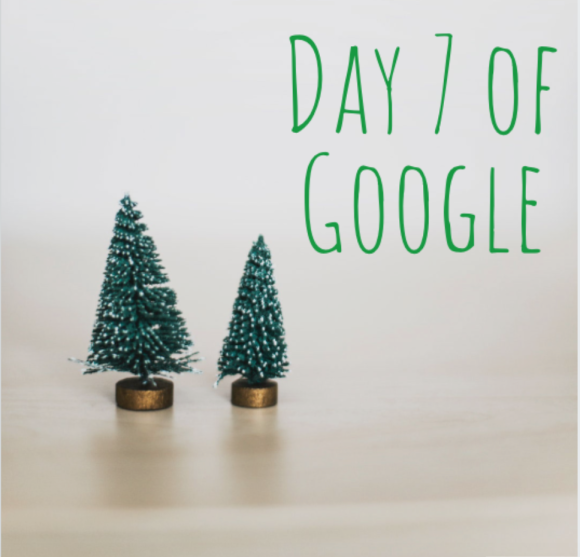 We are back to Google Classroom today. Most of the teachers at Bedford High School do not report grades earned through Google Classroom on assignments. Rather, they report these grades right in our student information system, PowerSchool. With the change of Google Classroom over the summer, the back end of Google classroom has thrown a couple of teachers off. More specifically, relating to returning assignments.
We are back to Google Classroom today. Most of the teachers at Bedford High School do not report grades earned through Google Classroom on assignments. Rather, they report these grades right in our student information system, PowerSchool. With the change of Google Classroom over the summer, the back end of Google classroom has thrown a couple of teachers off. More specifically, relating to returning assignments.